Are you looking for a great Portable HD Monitor? One that can work as a second screen for your laptop? One that can connect to your Android mobile phone? Something for watching movies while away from home? Something to view and edit your photos from your phone or camera? Perhaps as a portable gaming setup? Well, I’m here to give you my impressions of the MB16AMT ASUS Zenscreen Monitor.

Introducing The ASUS Zenscreen HD Monitor
The MB16AMT ASUS Zenscreen Monitor is a 1080p HD monitor. It uses a USB type-C connection to power and charge the monitor. It uses a Micro-HDMI slot to connect to the monitor. It’s compatible with laptops, tablets, smartphones, gaming consoles, and cameras. I’ve also connected it to my MAC Mini as a 2nd monitor as well. It also features 2 integrated speakers.
It’s a full HD monitor, but does not support 4k. It has a 10-point touch screen interface, but only compatible with touch screen devices or software. It also has a powerful built-in 7800mAh battery that can power the device up to 4 hours. The screen itself provides ultra-low blue light filters to protect you from harmful blue light emissions.
The 15.6″ monitor also features an IPS panel with a 178* wide viewing angle. It also features the “TÜV Rheinland-certified ASUS Flicker-free technology.” This helps to reduce screen flicker for a more comfortable viewing experience, especially when spending long hours in front of this monitor.

Portability and Style
The ASUS Zenscreen monitor is truly a portable device. It’s ultraslim 9mm profile weighs in at just 0.9kg, or 2lbs! The 15.6″ monitor easily fits into any travel bag or laptop sleeve/backpack. It also comes with a foldable smartcase for protection as well as a stand that works in portrait and landscape modes.
The monitor itself is very stylish. It features a black metal casing, with ASUS etched into the back panel. It has rounded corners and beveled edges. The screen is large and looks great! The controls on this monitor are minor, with just a power button, and a single button for its on-screen menu. There is also a single pen hole in the bottom right of the panel. The connections are small and hidden on the left side.
The smartcase itself is black with a soft felt-like inside to protect the screen. It uses magnets to attach to the monitor on both the back and front. It works well enough, and looks good, but I feel it does not attach to the monitor as well as something like Apple’s iPad Pro case does. It does serve it’s purpose well though.
Zenscreen Performance
The ASUS Zenscreen portable monitor’s performance is quite good. The screen looks amazing with sharp bright colors. The viewing angle is nice and wide. The speakers are loud and sound clear, though you’ll never get a lot of base out of these.
The on-screen menu of the Zenscreen is very easy to maneuver and adjust settings. The menu itself is very sharp and easy to read. With one single button you can navigate everything easily and intuitively.
Everything I’ve connected to the Zenscreen has worked wonderfully. The only exception being Apple iPhones and iPads. When researching this monitor, I didn’t realize it wouldn’t work with iOS devices. That’s my fault for not checking for myself. It is a big disappointment that it will not work with my iPhone or iPad Pro, but I’ve found other uses for it that I’m happy with.
How I Use The Zenscreen
I’ll start by saying that I bought this with one purpose in mind, as a streaming screen for my Autel Robotics EVO Drone, with it’s Live Deck streaming device. Sadly, I’ve not had the opportunity to use it as such yet. I’m sure it’ll work perfectly for that. I’ve since found multiple uses for the Zenscreen and found it quite nice.
The Zenscreen connects easily to my MAC Mini and have used it as a second screen with great success. It’s as simple as moving objects off the side of the screen with the mouse, and they’ll appear on the Zenscreen. You can then switch back and forth between both screens and multitask easily.

My main use for the Zenscreen now is as a portable, or secondary, gaming device. I can hook up my Sega Genesis Mini, NES and SNES Minis, NEO GEO Mini, and my Nintendo Switch easily. Some additional cords are needed to do so, but they are cheap on Amazon. I use an Anker Power Bank to power everything without much drainage. If I’m at home, I can just plug into a wall socket, but I’m free to play anywhere.
What Are My Impressions
I’m very happy with the performance and results I’ve had with the MB16AMT ASUS Zenscreen Monitor. It makes a great 2nd screen to any PC or laptop. I don’t own an Android phone, so I cannot comment on how well it works with those. I can say that I’m disappointed not to be able to use it with my iPhone and iPad Pro, but that’s my fault.
As a portable/secondary gaming screen I’m VERY happy with this monitor! The battery life in this monitor is great! It’s worked with every console/mini console I’ve connected to it. Being able to power everything off of my Anker Power Brick (the Nintendo Switch version) has been wonderful. Everything runs smoothly and quick.
One small thing I love about this monitor is the ability to play some games in their true form, such as Arcade Shooters and Digital Pinball. Any game that has the option to change the viewing angle of the screen will allow you to place the monitor on it’s end and play games (or presentations) how they were meant to be played.
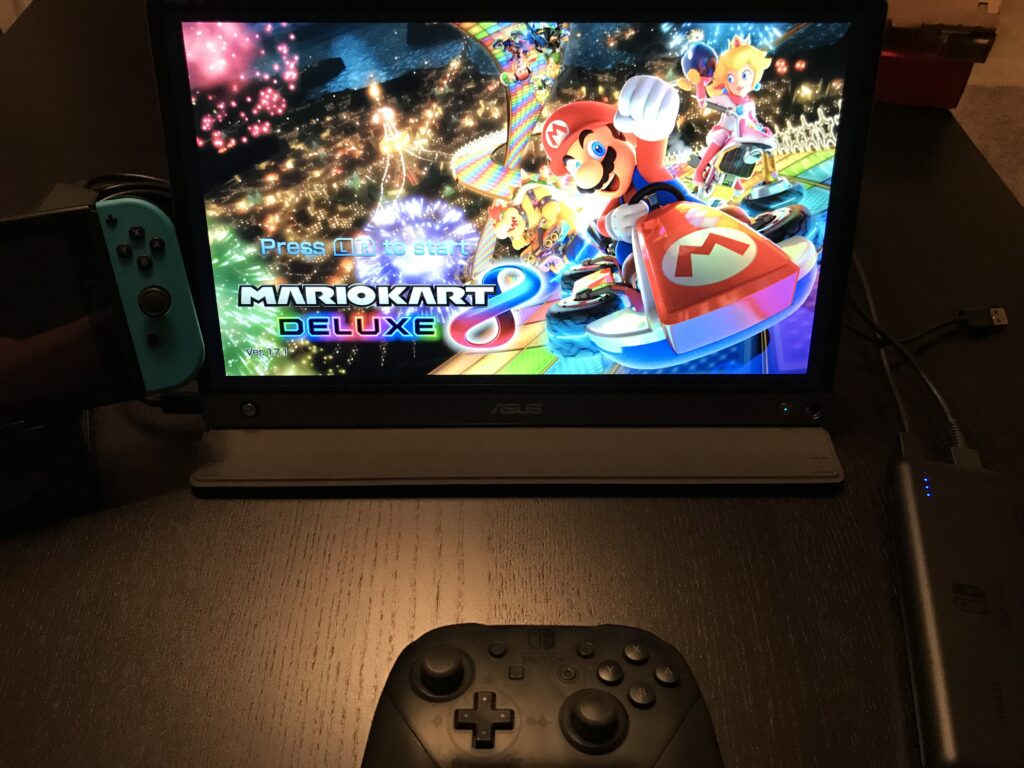
Ultimately, I was a little disappointed with this screen upon the realization that it would not recognize my iPhone or iPad Pro, but once I began trying different things with it, I only grew more excited by the possibities of it! Now, if I can just get some great weather and time, I can get out with my drone and use the monitor for what I bought it for!
This monitor is well designed and sturdy. The performance has been awesome. I highly recomend this monitor. However, if you do a lot with your iPhone or iPad, you may want to consider one that is iOS friendly. Luckily for me, I’ve found many other uses for this monitor, and still many more to try!








“https://gccgamers.com/monitors-projectors.html/asus-rog-strix-xg17ahp-17-3-ips-fhd-240hz-portable-usb-type-c-gaming-monitor-xg17ahp.html
Where can buy affordable Asus ROG Strix XG17AHP in UAE,17.3 IPS FHD 240Hz in UAE,Portable USB Type-C Gaming Monitor in UAE?”
Hi!
Thanks for the question!
I am in the USA, so it is hard for me to say, not knowing much about what kind of stores or online sites you have access to there. Have you tried Amazon.com for your area? Or perhaps US Amazon will ship to your country? The Monitor is $599 on US Amazon https://amzn.to/2RnuFMz . I know Amazon Japan will ship to the US, as my wife orders from them.
Also, have you tried Asus.com? It’s currently $599 on the Asus site. https://store.asus.com/us/item/202007AM010000001
I don’t find the monitor on AliExpress or Banggood. Have you found the monitor in your area at any stores? If so, how much was it? Also, have you asked any electronic or Department stores if they can Special Order it for you? As for an affordable price, I’m not sure what kind of price point you may be looking at, as both Asus and Amazon have it at $599 here in the USA. Roughly 2203.64 Emirati Dirham.
Not sure if any of this helped you or not.
Good luck!!!
Steven at DreamingOtaku.com